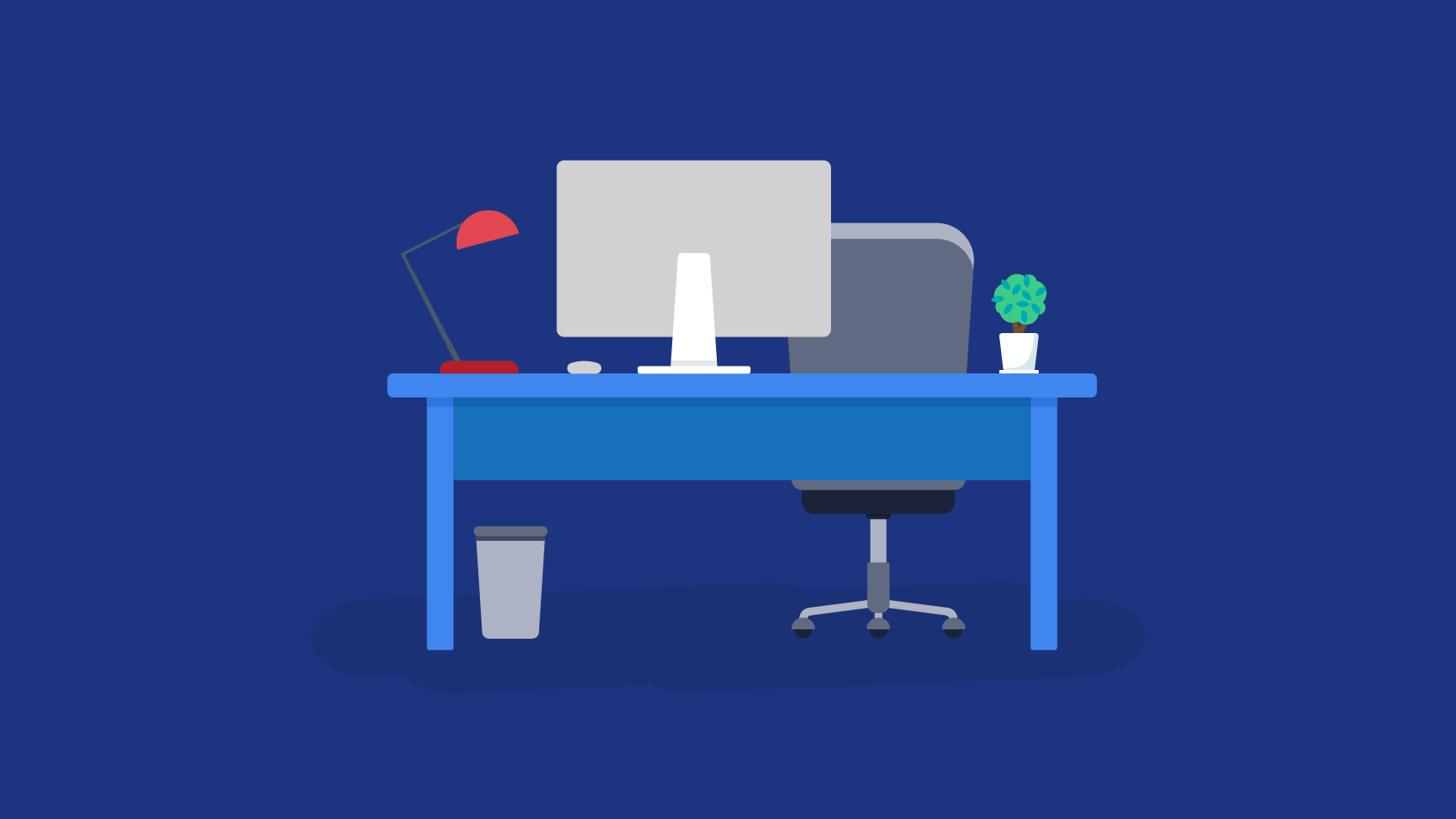23-04-2020
Looking for a shift to another technology? Get to know Power Apps
By Diogo Gomes
I started my career a bit differently than most programmers working at Xpand IT. Let me share with you a little bit of my story: I studied video games programming, and while there is a lot of field-specific knowledge that wouldn’t normally be useful for a normal IT company, the vast majority of concepts are the same, whether you are making the next GTA or a Snapchat clone. So, when I came to an interview at Xpand IT, and I was asked if I knew something called Microsoft Power Apps, I had absolutely no idea what they were talking about. And even after having been explained, I wasn’t entirely convinced. I remember thinking at the time: “how can you build anything complex without coding?”… but I confess, it did pique my curiosity, so I accepted the challenge.
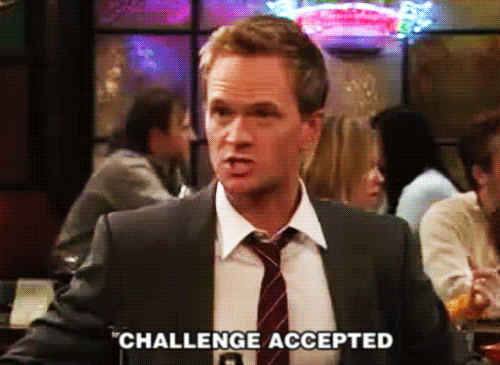
And let me tell you, I underestimated Power Apps. When I was making games, it took me a few weeks to have a playable demo that looked remotely like the design of the final game, and many hours of looking at code to figure out why my character was dying when he jumped on top of a chair. With Power Apps, I built a fully functioning app on my first week on the job.
I was surprised by how simple the platform is compared to what it is capable of. Don’t get me wrong: being completely honest, it is clear that Power Apps still has a lot to improve. There are numerous aspects still under development, but if you want to build an application with little to no code, or if you want to change technologies and start developing for web and mobile; or better yet, you are just like me, have just entered the tech world and you’re looking for a place to start, then Power Apps might be the perfect fit for you. But what exactly is Power Apps?
What exactly is Power Apps?
Power Apps is Microsoft’s solution for “building professional-grade apps the easy way.” With more than 200 templates available, from Budget Tracker to Trip Organizer, you will almost always find a template that you can adapt to your own needs. Another advantage is that if there is nothing available, making your own from scratch is just as easy, even if you have never programmed before. You will always need advanced coding if you want or need custom development or integration with other services. However, all you need to start building these applications is a passion for tech and a will to learn. That’s how simple it is, really!
You don’t even need to worry about having an Android and an iOS version because your app will run on both platforms without any extra configurations. If you have ever used Excel or PowerPoint, you will feel right at home as the user interface combines features from both of them, such as PowerPoint slides and Excel’s formula bar.
Another great feature of the Power Platform is Power Automate (previously known as Microsoft Flow), which is the “brains” behind Power Apps. With Power Automate, you can build automated workflows, from sending a notification to users when one of their files is updated to kickstarting approval flows when a form is submitted. And you have hundreds of templates, which you can easily adapt to all your company’s needs.
Power Apps and Power Automate combined are very powerful tools, either in the hands of someone new to programming to someone with decades of experience.

Challenges I faced using Power Apps
When I joined Xpand IT, I was the first Power Apps, exclusive programmer. Others worked with the Power Platform (Power Apps, Power Automate, Power BI), but I was the first one hired just for this job. And the fact that Power Apps is recent means that the documentation can be outdated or, in some cases, non-existent. But the community was there to help me. Most problems I faced were encountered previously by someone else, and when I posted my own issues, someone was there to help me out.
Now, Power Apps can’t do everything. For starters, it’s a business-driven platform, meaning it’s for internal company use only. Examples of this kind of internal-use applications include Expense Tracking, Stock Maintenance, or even Employee Timesheets. Being a business-driven platform means that your app won’t be available for public use; only users inside your company’s Office 365 will be able to access them. And there are some other things you won’t be able to do yet, as many new features are constantly under development or on Microsoft’s backlog, which you can contribute to and vote on features that you want to see implemented first. Still, I have always found a way to keep the client happy by adjusting their needs to what the platform is capable of at the moment.
Regardless of the challenges I faced when developing in Power Apps, I think Microsoft’s Power Platform shows a lot of potentials and it’s definitely worth a try. Why?
5 reasons why you should try Power Apps
1) Cross-Platform Support
With Power Apps, you design and create your app once and it is instantly available on all iOS, Android, and Web devices. No need to design the same app for different devices!
2) No need to go through an App Store
You don’t need to go through the hassle of getting your application approved on the App Store or Play Store since Power Apps already has an app where you have access to all the apps that you own or that are shared with you. This means that you can push updates to your internal users instantly, no waiting for updates or downloads!
3) Low-Code Approach
With the 200+ templates and the Excel/PowerPoint-like experience, even non-tech employees can create internal applications that can provide value for businesses.
4) Connect to other services
You can connect your app to different services using the 200+ connectors, so even if you are using a non-Microsoft product, it’s very likely a connector exists that allows you to automate your workflow using Power Automate. And if it doesn’t exist, you can create it — and integrate it.
5) Cut development time
With templates, visual designer and workflow automation, Power Apps accelerate development time drastically, leaving a lot more time for the customization and testing of your app. With the added time Power Apps offers you by cutting development time, you ensure your app can be deployed faster but you won’t need to compromise on quality or performance.
Conclusion
Since I started working with Power Apps I have created applications for different companies in various industries such as financial services, public transportation, retail, etc. I’ve also built applications for our company and for the use of my co-workers. I believe that my work and the applications I build with Power Apps make life easier for the people that use them.
Having said all this, I hope I convinced you to try Power Apps. It´s a very powerful platform that you can learn to use very fast, and it is under constant improvement, which means it’s only going to get better and better every day. You can start your journey here or take a look at existing templates here. And if you have any questions, just let us know — maybe we can help.